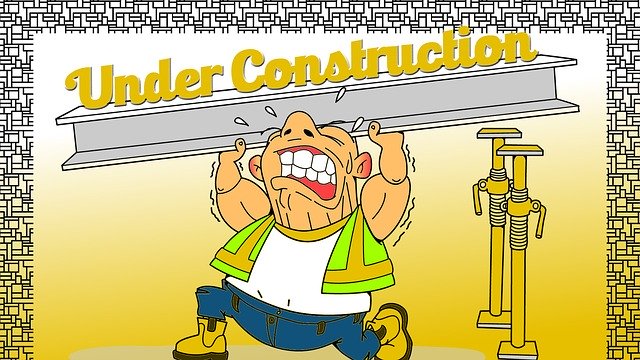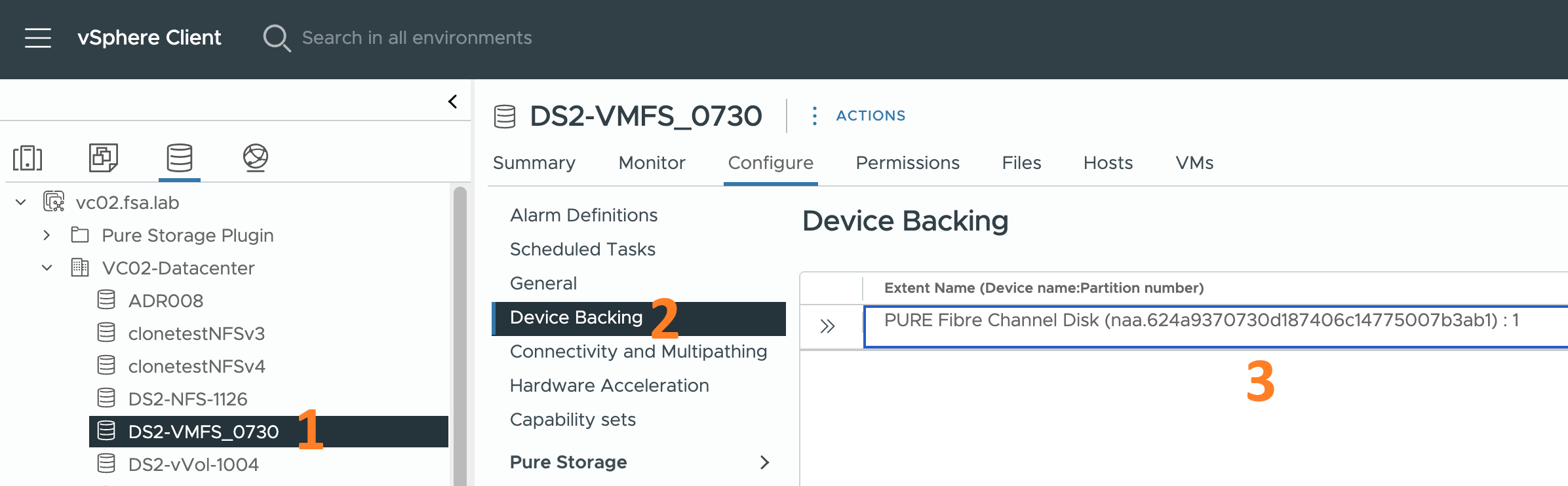Building a Blog With Hugo - Part 5
You finished customizing your site and wrote your first blog entry. Now let's get it published to Github so others can enjoy it and share it with the world.
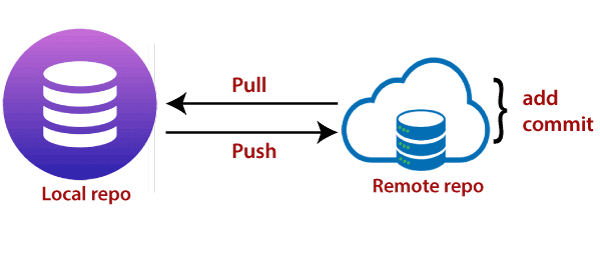
It’s been a long time since I last updated this series. I apologize to anyone who is following it and lost interest. I hope to be quicker in future series I write.
Introduction
In this post, I will walk through what I do to publish my blog to Github. I use private and public repositories and GitHub Desktop. This way, I can do some testing in my private repo before pushing it to my public repo.