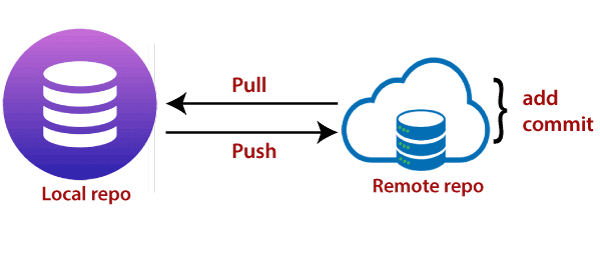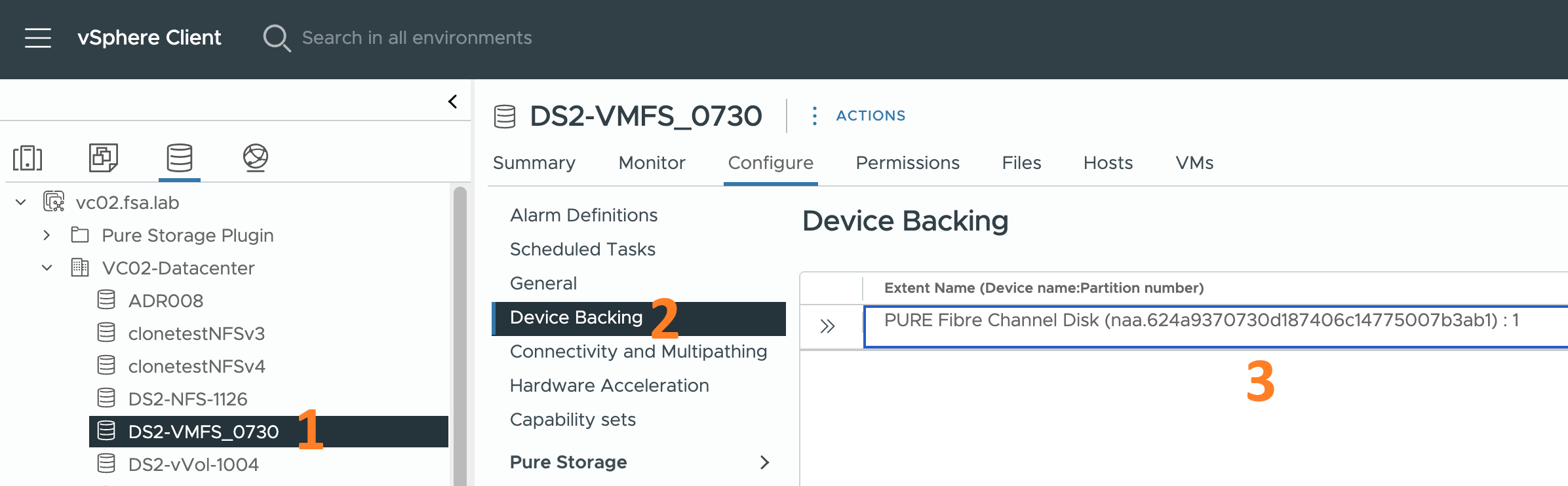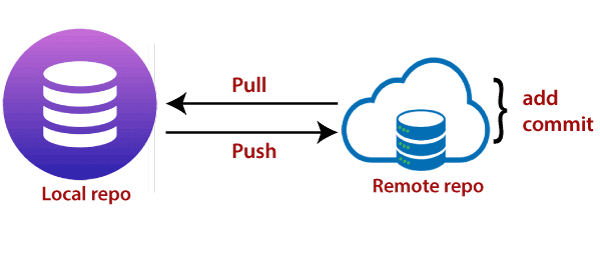
It’s been a long time since I last updated this series. I apologize to anyone who is following it and lost interest. I hope to be quicker in future series I write.
Introduction
In this post, I will walk through what I do to publish my blog to Github. I use private and public repositories and GitHub Desktop. This way, I can do some testing in my private repo before pushing it to my public repo.

I hit my first anniversary of blogging this past September. As you may have noticed, I’ve been a bit lax over the main course of this year. I know, I know. With the whole COVID thing going on this year, you would have thought there would have been more time to blog. After sheltering in place and being forced to work from home, I got busier. At the height of the pandemic, I was on six or more conference calls a day. It was exhausting. I think that folks (including me) were being drained, both mentally and physically, from being on so many calls. Eventually, things calmed down.

In the previous post, I covered how to customize the theme for your Hugo site. I apologize if it was a bit long. This post is considerably shorter. In this post, I’m going to walk through how to configure Google Analytics for your site. Let’s get started.
Before we get started…
If you are already familiar with Google Analytics, then this will be a short read for you. All you need to do is: