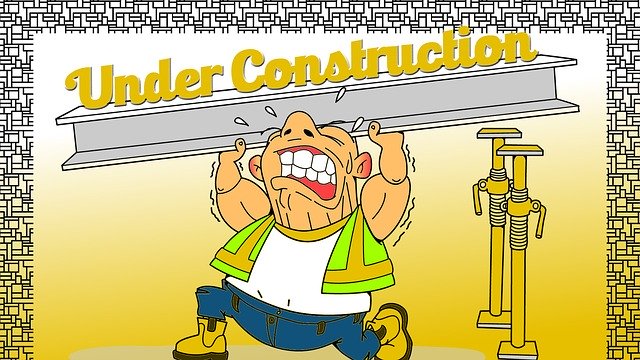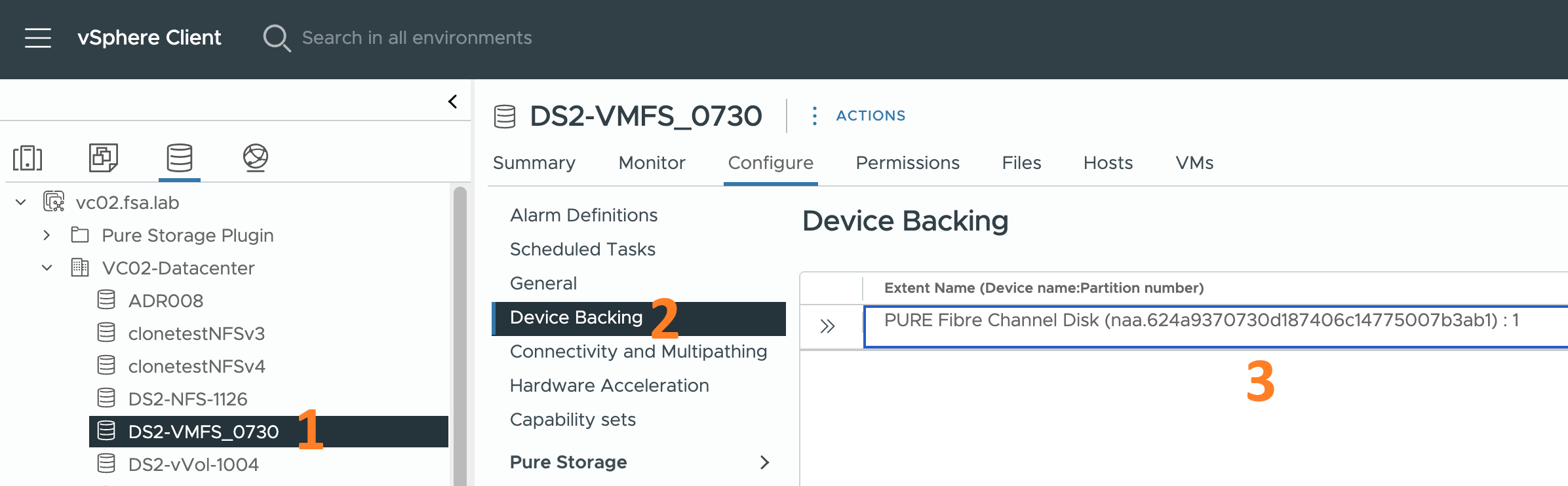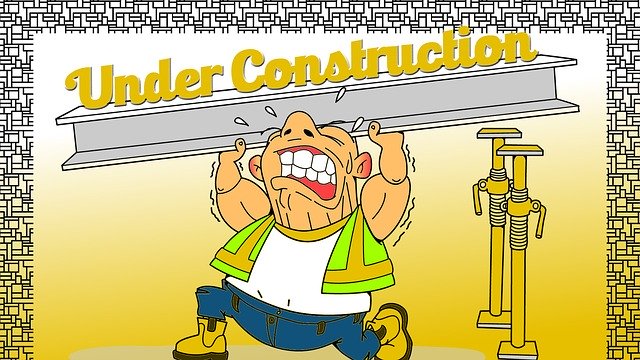
In the previous post, I covered how to build your first Hugo site using the Hugo Future Imperfect Slim theme. I also walked through the process to create the first blog post for your new site. In this post, I’m going to walk through different customization options for the theme. The customizations aren’t exhaustive but are good enough for you to get started and possibly expand on. Let’s get started.

In the first part of this series, I wrote about why I chose to use Hugo to develop this blog and GitHub Pages to host it. In this post, I’m going to walk through the steps to create a Hugo site, apply a theme, and create a very simple blog post. So, let’s get going!

If you read my very first post, you would know that I’ve been thinking about writing a blog for years. I’ve been blogging for years for employers. But, just recently, I finally launched my first technical blog. The one you are reading right now. I also have a travel blog that only gets updated when I travel for vacation. In this blog series, I’m going to talk about how I built my blog site using Hugo. This post is part one of a five-part series. Why Hugo? Keep reading to find out.