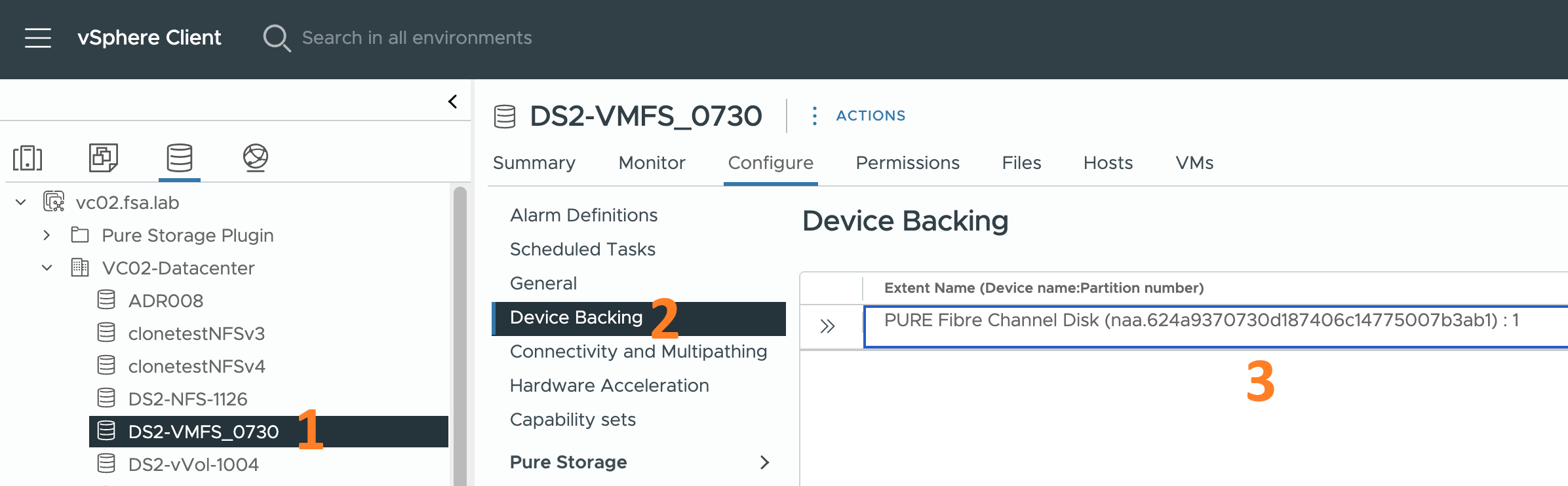For those of you who know me and those of you who don’t, it won’t come as a surprise that I’m not a developer and I will never claim to be one. So, when I decided I wanted to learn how to contribute to a project on GitHub what better way to do this than to write a blog post about it.

Introduction
It’s no mystery that I run a homelab for personal and work purposes. I’m also lucky to own two Synology NAS arrays. My first NAS unit is a DS414. It’s a bit old, but it continues to hum along nicely. I need to make some time to upgrade the firmware on it. It’s still back on the 6.x firmware. As of the time I’m writing this post the latest firmware is 7.1.x. Stay tuned for post on how to do the upgrade. My other NAS unit is a DS1821+ This unit is great. This unit is running the latest firmware. It has eight drive bays and supports adding an external expansion unit. This means the maximum volume size supported is a whopping 108 TB!! I don’t see myself ever expanding to that size. But it’s nice to know I can.

Recently, I ran into an issue where I really needed to get my vSphere homelab upgraded to version 7.0U3k. More on why this was so urgent in a future post. However, I was still back on 7.0U3d. To get to 7.0U3 I used vSphere Lifecycle Manager (vLCM). In case you missed it, vSphere Lifecycle Manager is built into vSphere 7.