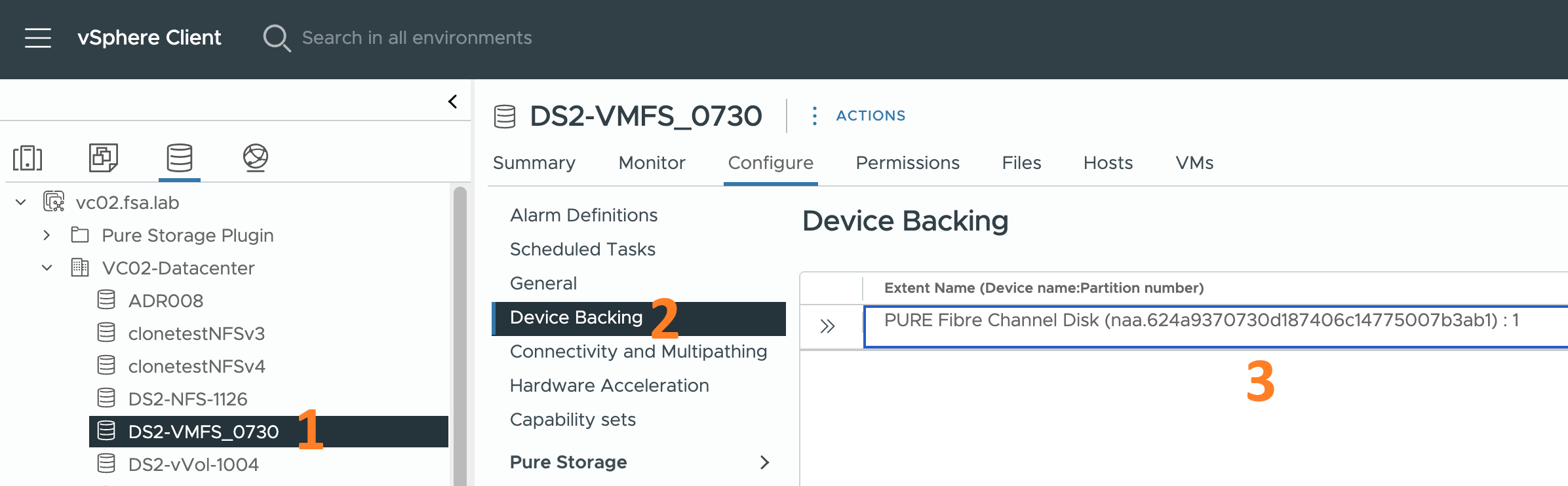2025 vExpert Renewal
In this post I celebrate my 7-time vExpert renewal and why I feel VMware is still relevant

I’m a bit late on posting this. But, better late than never. I’ve been renewed again as a VMware vExpert for 2025. This is my seventh consecutive year since I first applied. Woohoo!!

7x VMware vExpert
If you haven’t met me, then you should know the image for this post is not how I look at all. That guy is way better looking than me. I also don’t have anywhere near that amount of hair. I decided to create a generic IT guy holding a placard claiming to be a 7-time vExpert. I used the AI image site, NightCafe. It has a paid tier for creating images, but I use the free tier. Check it out sometime.